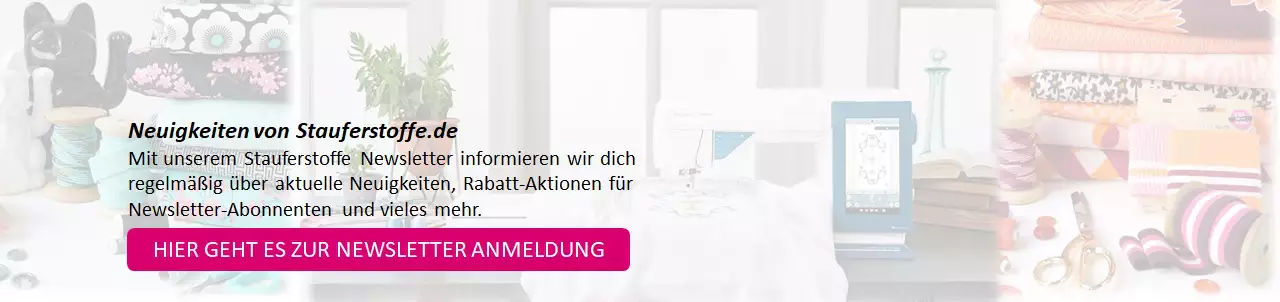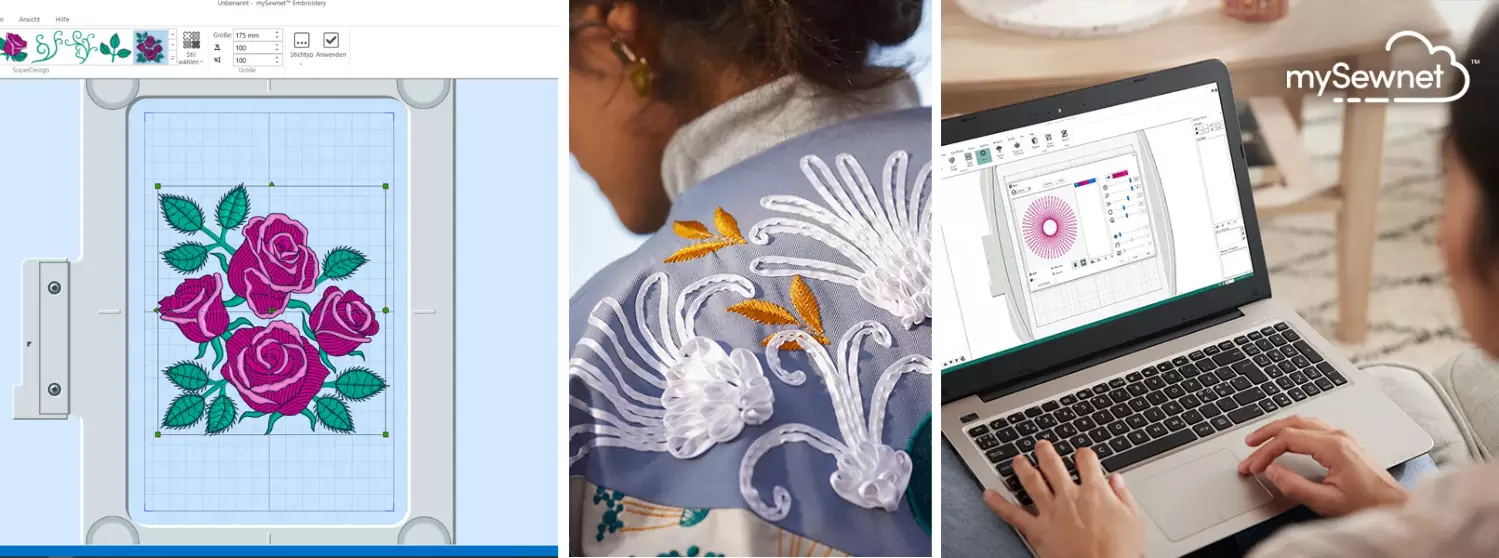
The fascinating possibilities of embroidery software
If you own an embroidery machine, sooner or later you'll consider implementing your own ideas with it. Embroidery software is necessary for this. You need it to send the embroidery machine the information you need to embroider in the correct format.
mySewnet embroidery software
The mySewnet embroidery software offers both the full version of the embroidery software for purchase, as well as subscriptions to the software and apps specifically developed for creative sewing and embroidery. All functions are connected via WiFi or the internet, so you can access them from anywhere.
Wir bieten mehr ...
- Individuelle Beratung zur Auswahl der richtigen Näh-, Stick-, Overlock oder Coverlockmaschine
- Große Auswahl an vorführbereiten Maschinen
- Vorführung mySewnet Sticksoftware
- Gratis Einweisung beim Kauf einer Maschine in unserem Geschäft
- Große Auswahl an Maschinenzubehör für die Marken PFAFF, Husqvarna Viking und SINGER
mySewnet SILVER
With the mySewnet SILVER embroidery software, you can choose from 245 different fonts in 18 categories. These special embroidery fonts are digitized, and you can adjust their size and change the spacing between them. You can resize designs and use the group function to edit them exactly how you want. The Encore function gives you various tools for repeating designs and aligning embroidery elements to shapes. You can also use frames and borders for your designs and choose from a variety of pre-digitized variations.

mySewnet GOLD
For more sophisticated creations, you can use the mySewnet GOLD embroidery software. It includes all the software features of mySewnet SILVER and also offers applications for project-in-the-hoop stitching. If you simply want to stitch embroidery projects in the hoop, this is not only creative but also functional. With the Word Sculpt feature, you can fill interesting shapes with letters, numbers, and words, creating beautiful design effects. You can also create spiral-shaped and diverse embroidery designs, for example, with the Spiro Design Creator.
11 embroidery software assistants support you in your design process:
- Spiro Design – Create spiral designs with a click of the mouse.
- Express Design – Create an embroidery design from a simple clipart template.
- Express Monogram – Create a monogram design from 100 layout shapes.
- Word Sculpt – Fill interesting shapes with letters, numbers, and words for beautiful design effects. Create your own shapes for Word Sculpt with the Draw & Paint module.
- Quilt Block – Create a block with traditional quilt shapes and accentuate it with stitch textures for the most beautiful quilt finishes.
- PhotoStitch – Create a monochrome or colorful embroidery from your favorite pictures.
- Family Tree – Create a family tree for personal memories.
- Project-in-the-Hoop – Design extraordinary embroidery projects easily in your embroidery hoop. Four new projects with a total of 61 new designs are available.
- QuickFont – Convert a TrueType® font from your computer into an embroidery font.
- Endless Embroidery – Join embroidery designs together to create rows or borders.
- Split Project – Divide large embroidery designs into smaller segments for stitching with smaller hoops.

mySewnet PLATINUM
With mySewnet PLATINUM, you can use all the software features of mySewnet GOLD, and you have the option to create ribbon-effect designs or add ribbon effects to existing designs.* Twelve integrated embroidery software wizards are available to help you create designs. The "Create" tab and the drawing and painting module for Mac and Windows give you even more creativity for great project ideas, offering maximum convenience and absolute precision when creating your own designs.
- The functional "Create" tab and the "Draw and Paint" module for MAC® and Windows offer you even more creativity for great project ideas, with maximum convenience and precision when creating your own designs.
- You can create accurate designs in the Digitizing module with high-quality features such as Bezier mode.
- Interesting stitch areas can be created with feature variations such as the motif tapering function.
- Use the film strip to structure your design process.
- Create appliqué or cutwork designs.
- With the "Cross Stitcher" module, you can create magical cross-stitch designs with just a few clicks. Integrated wizards will assist you.
- Fine-tuning finished designs, as well as border designs and freestanding designs for the most beautiful embroidery highlights, can be achieved with the "Stitch Editor" module.
* This function is specifically designed for sewing and embroidery machines that can use the ribbon effect set.

The complete collection of tools for full creative expression. What does the mySewnet™ Platinum embroidery software offer you? The mySewnet™ Platinum Edition includes all software features of mySewnet™ SILVER and GOLD. With the Platinum Edition you can let your imagination run wild and open up a world of creative embroidery. The software offers numerous powerful and time-saving functions and is suitable for both hobby users and commercial users. The software lets you create your own fonts, stitches, and designs—just once—to use over and over again on hats, pillows, shirts, and other projects. Important NOTE: This product is a digital download. After the purchase, you will receive the activation code by email within two working days after ordering or receipt of payment. Please note: This software product will be personalized for you, there is no right of withdrawal.The software version offered here is a full version.The Spirograph Design Creatorcreates effective spiral embroidery designs. You can make settings yourself or create designs with just a few clicks of the mouse. Word Sculpt Fill interesting shapes with letters, numbers and words for beautiful design effects. Create your own Word Sculpt shapes with Draw & Paint Modul.Project in the Hoop Design extraordinary embroidery projects easily in your embroidery hoop. Four new projects with a total of 61 new designs are available Photo Stitch Create monochrome or color embroidery from your favorite images. Super Designs: Over 2000 design motifs are available for you to design your project ideas. These designs scale perfectly.Embroidery software wizards12 integrated embroidery software assistants with new and partly improved functions for creating designs, e.g. Endless Embroidery - Join embroidery designs together for embroidery motif rows or bordersSplit Project- Split large embroidery designs into smaller segments for embroidering with smaller hoopsQuilt Block- Create a block using traditional quilt shapes and accent it with stitch textures for the most beautiful quilt finishes.Family Tree- Create a family tree for personal memories mySewnet Platinum - General Supported image file formats in automatic digitizing: bmp, jpg, jif, jpeg, png, tiff, tif, 4qb, wmf, emf, icoOpen image file formats as wallpaper: bmp,jpg,jif,jpeg,tiff,tif,qcc,emf,emf,cdr version 7-13,cmx,eps,svg,hp,plt,txt,qli,dxf,cmd,cqp,hqf ,iqp,ico,edoOpen stitch file formats: vp4,vp3,evp4,evp3,hus,shv,dst,10o,jef,sew,pes,pec,xxx,exp,pcsConvertible to graphics: jpg,png,tif,bmpPrint out the worksheetCopy, paste and rotate patternsColor sorting and thread color changeQuickFont for embroidery machine and softwareembroidery simulation12 software assistantsSting and shape changeBeaded and sequin embellishmentsProduction of application designs and cutwork patternsVariable fills and border linesDivision of the embroidery file via a set dividing lineText or motif embossing on filling bottlesEdit graphics or draw yourselfDesign new fonts or edit existing onesOver 240 embroidery fonts and over 2000 Super DesignsPattern transmission via WLANLicensing:The application may be activated on two computers at the same time. When changing the PC, it must be deactivated in the software beforehand.Minimum Windows requirements:Operating system: from Windows® 10Processor: 1GHz Intel® 32bit or 64bitMemory: 4GBFree disk space: 4GBMonitor with a resolution: 1280x720Internet access for registrationUser interface in EnglishHelp in EnglishPDF instructionsMinimum requirements Mac®:from macOS® High Sierra version 10.13Processor: Intel® Core 2 Duo, Core i3, Core i5 or Xeon CPUMemory: 4GBFree disk space: 4GBMonitor with a resolution: 1366x768Internet access for registrationUser interface in English
Flat-pile stitches conjure up new curls!
This new feature in the mySewnet embroidery software offers a practical way to add a decorative touch to fluffy and deep-pile fabrics.
The "hold-down stitches" smooth out the fabric surface with many small stitches, creating space for embroidering initials or other favorite designs. The stitching is vivid and provides fresh ideas for more than just the bathroom.
Upgrade auf mySewnet Vollversionen
Wenn Du im Besitz einer Vorgängerversion der mySewnet bist (Premier+2, Premier+, 6D Embroidery System, 5D Embroidery System oder 4D Embroidery System), kannst Du zu den hier genannten Upgradepreisen von den Premier+2 Editionen auf die entsprechende mySewnet Edition upgraden. Mit der Einführung der mySewnet Embroidery Sticksoftware gibt es nur noch eine Sticksoftware für alle Hersteller (Pfaff, Singer und Husqvarna Viking). Es wurde darauf verzichtet wie noch in der Premier+2 jeweils eine pro Hersteller angepasste Software Editionen zur Verfügung zu stellen. D.h. das Upgrade auf die mySewnet Embroidery Sticksoftware Editionen ist sowohl von Pfaff Premier+2, Singer Premier+2 als auch Husqvarna Premier+2 inkl. der bereits oben beschriebenen Vorgängerversionen möglich. Die mySewnet Embroidery Sticksoftware ist bei uns als digitaler Download verfügbar.
Gerne prüfen wir die Upgrademöglichkeiten Deiner vorhandenen Software Edition. Bitte schreibe uns hierzu eine kurze Mail, unter Angabe der vorhandenen Version und der E-Mail Adresse auf die die Software registriert ist, an service@stauferstoffe.de .
Click here for information about software upgrades