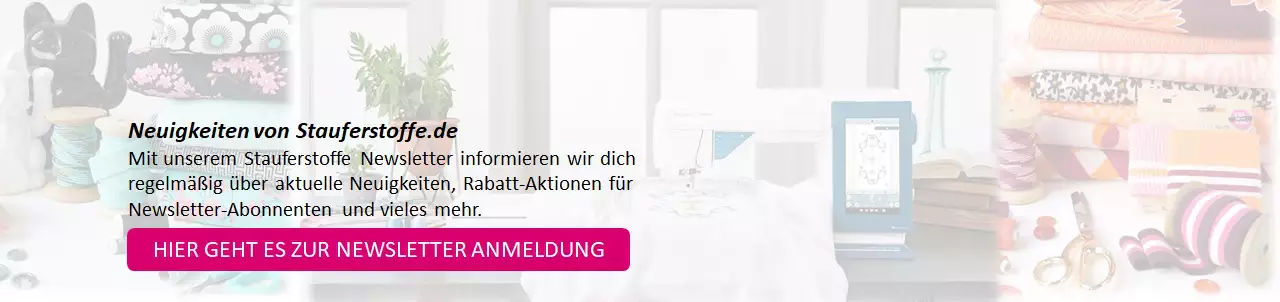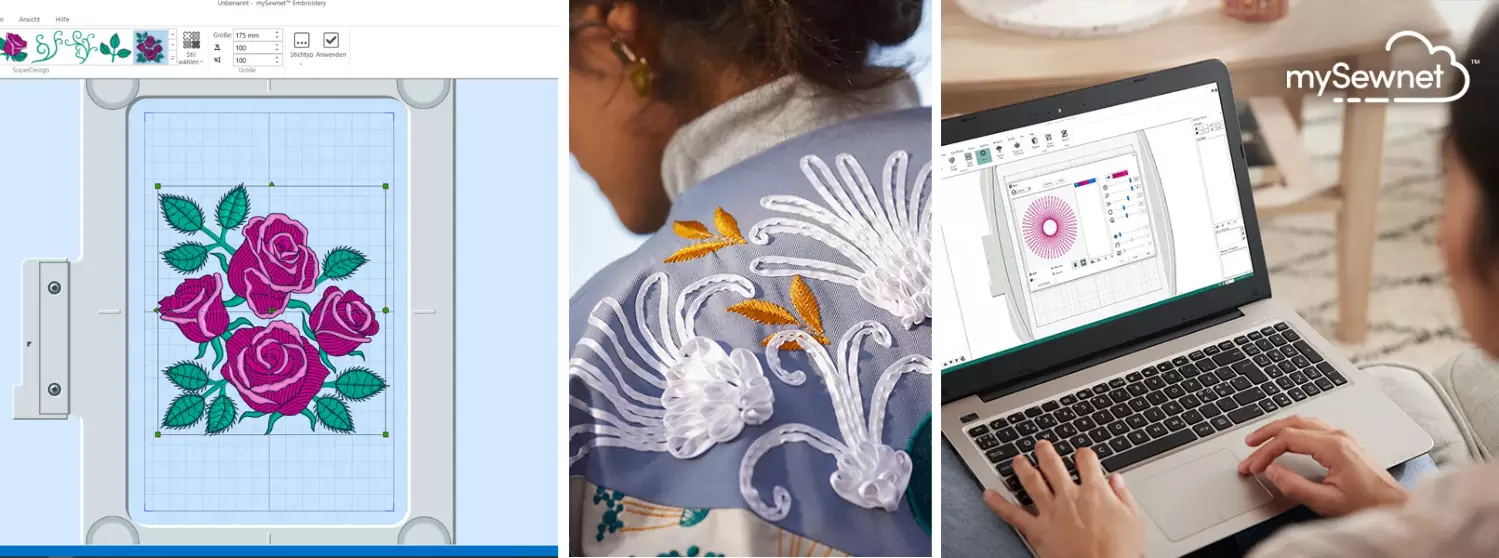
The fascinating possibilities with embroidery software
If you own an embroidery machine, there comes a point sooner or later when you consider implementing your own ideas with the embroidery machine. For this purpose, embroidery software is necessary. You need it to provide the embroidery machine with the information for stitching in the correct format.
Embroidery Software mySewnet
The mySewnet embroidery software offers both the full version of the software for purchase and subscriptions for software, as well as apps specifically developed for creative sewing and embroidery. All functions are connected via WiFi or the internet, making them accessible from anywhere.