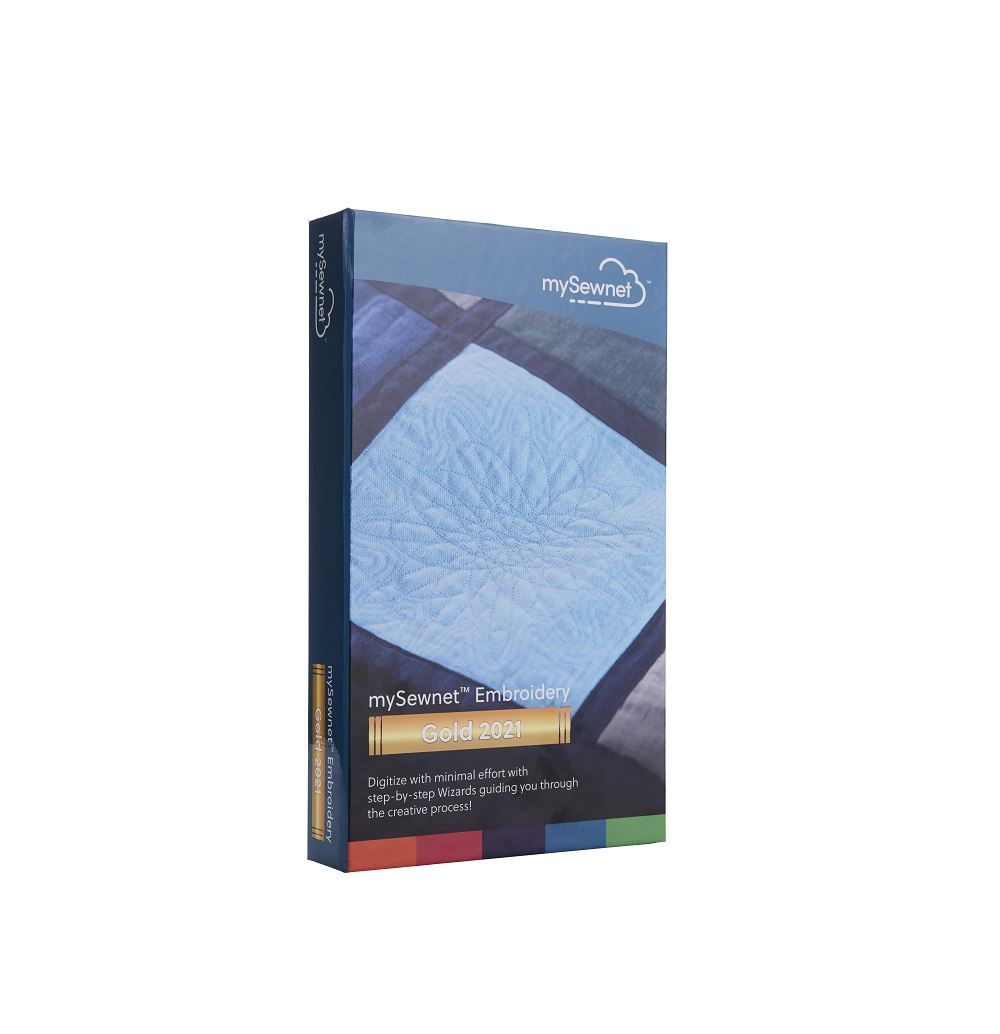Upgrade to mySewnet™ Embroidery Gold from Premier+ 2 Intro - as a digital download

€399.00
% €799.00 (50.06% saved)
Free shipping
Available, delivery time: Activation link within 1 business day
Product information "Upgrade to mySewnet™ Embroidery Gold from Premier+ 2 Intro - as a digital download"
Digitize them with minimal effort and complementary fonts!
Upgrade to mySewnet™ Embroidery Gold from Premier+ 2 Intro
Important NOTE: This product is a digital download. After the purchase, you will receive the activation code by email within two working days after ordering or receipt of payment. This is an upgrade from an existing Premier+2 Intro license to mySewnet™ Embroidery Gold, i.e. there must already be a registered customer account for the Premier+2 Intro on the customer data requested by us after the order.
Please note: This software product will be personalized for you, there is no right of withdrawal.
The software version offered here is an upgrade to a full version.
Express Design and Photostitch:
Both tools independently create an embroidery based on an image. Clipart is digitized using fill stitches, running stitches, or satin stitches. For photos, you can choose between Color Tile, Sepia Tile, and Monochrome Tile embroidery types. Another option is linear embroidery of a single shade.
Word SculptFill in interesting shapes with letters, numbers and words for beautiful design effects. Create your own shapes for Word Sculpt with the Draw & Paint module.
Project-in-the-Hoop:Simply design extraordinary embroidery projects in your embroidery hoop. Four new projects with a total of 61 new designs are available.
Frames and bordersUse frames and borders for your designs and choose from many pre-digitized motifs. 639 frames & borders are available for intuitive use.
QuickFont
Turn a TrueType® font from your computer into an embroidery font.
mySewnet Gold - eneral
- Embroidery file formats: vp4, vp3, vip, hus, shv, dst, 10o, jef, sew, pes, pec, xxx, exp, pcs
- Open image file formats as wallpaper: bmp,jpg,jif,jpeg,tiff,tif,qcc,emf,emf,cdr version 7-13,cmx,eps,svg,hp,plt,txt,qli,dxf,cmd,cqp,hqf ,iqp,ico,edo
- Open stitch file formats: vp4,vp3,evp4,evp3,hus,shv,dst,10o,jef,sew,pes,pec,xxx,exp,pcs
- Convertible to graphics: jpg,png,tif,bmp
- 245 fonts from 18 categories
- 639 Frames & Borders
- Design preview to plan your sewing order of designs
- Split Project Wizzard
- add stitches
- border embroidery
- Automatic pattern division
- Intelligent pattern repeat
- Life View & Design Player
- Import embroidery font as stitch alphabet
- Combine, rotate, mirror and scale patterns
- New start and welcome screen
- Operating system: from Windows® 10
- Processor: 1GHz Intel® 32bit or 64bit
- Memory: 4GB
- Free disk space: 4GB
- Monitor with a resolution: 1280x720
- Internet access for registration
- Help in English
- PDF instructions
Minimum requirements Mac®:
- from macOS® High Sierra version 10.13
- Processor: Intel® Core 2 Duo, Core i3, Core i5 or Xeon CPU
- Memory: 4GB
- Free disk space: 4GB
- Monitor with a resolution: 1366x768
- Internet access for registration
- User interface and help in English

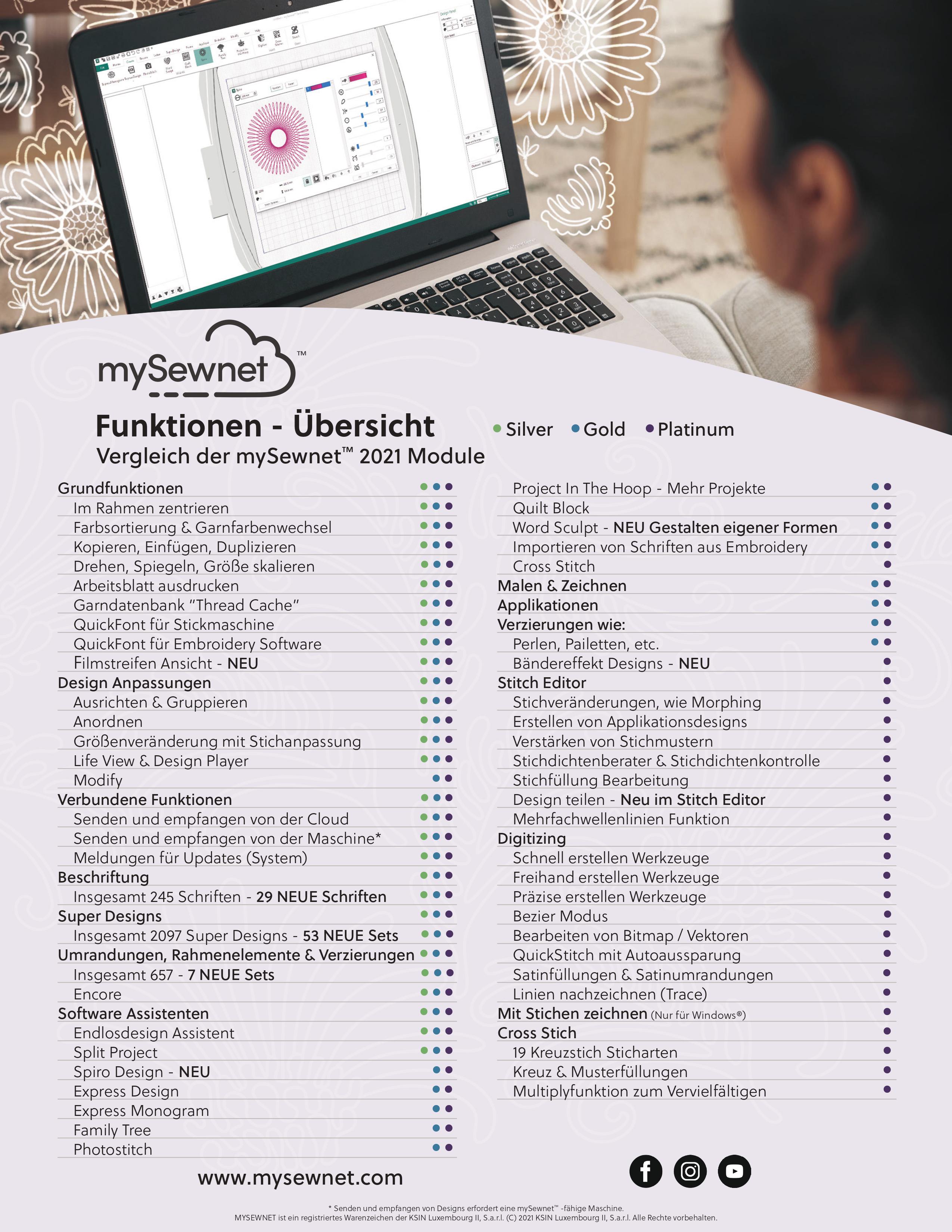
Login