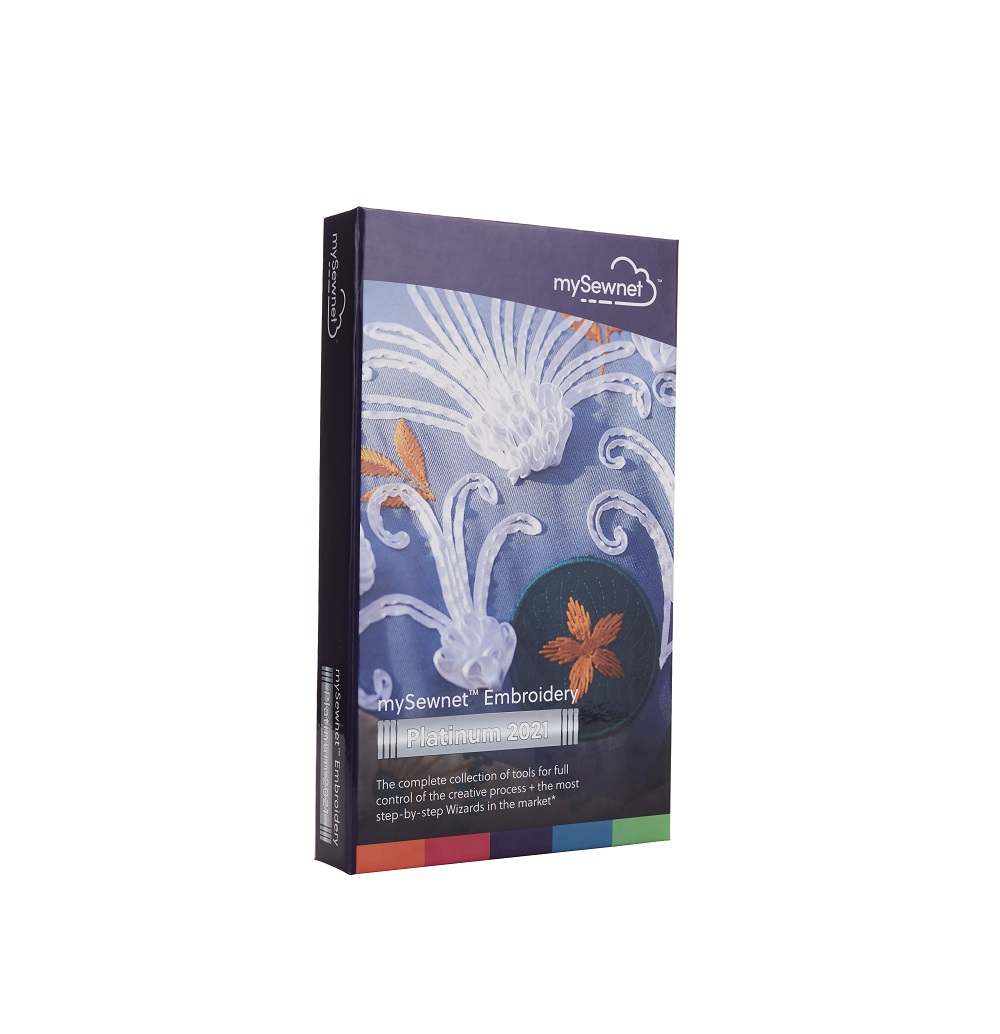Upgrade to mySewnet™ Embroidery Platinum from Premier+ 2 Extra - as a digital download

€599.00
% €1,199.00 (50.04% saved)
Free shipping
Available, delivery time: Activation link within 1 business day
Product information "Upgrade to mySewnet™ Embroidery Platinum from Premier+ 2 Extra - as a digital download"
The complete collection of tools for full creative expression.
Upgrade to mySewnet™ Embroidery Platinum from Premier+ 2 Extra
Important NOTE: This product is a digital download. After the purchase, you will receive the activation code by email within two working days after ordering or receipt of payment. This is an upgrade from an existing Premier+ 2 Extra license to mySewnet™ Embroidery Platinum, i.e. there must already be a registered customer account for the Premier+ 2 Extra on the customer data requested by us after the order.
Please note: This software product will be personalized for you, there is no right of withdrawal.
The software version offered here is an upgrade to a full version.
The Spirograph Design Creator
creates effective spiral embroidery designs. You can make settings yourself or create designs with just a few clicks of the mouse.
Word Sculpt
Fill interesting shapes with letters, numbers and words for beautiful design effects. Create your own Word Sculpt shapes with Draw & Paint Modul.
Project in the Hoop
Design extraordinary embroidery projects easily in your embroidery hoop. Four new projects with a total of 61 new designs are available
Photo Stitch
Create monochrome or color embroidery from your favorite images.Super Designs:
Embroidery software wizards
12 integrated embroidery software assistants with new and partly improved functions for creating designs, e.g.
- Endless Embroidery - Join embroidery designs together for embroidery motif rows or borders
- Split Project- Split large embroidery designs into smaller segments for embroidering with smaller hoops
- Quilt Block- Create a block using traditional quilt shapes and accent it with stitch textures for the most beautiful quilt finishes.
- Family Tree- Create a family tree for personal memories
mySewnet Platinum - General
- Supported image file formats in automatic digitizing: bmp, jpg, jif, jpeg, png, tiff, tif, 4qb, wmf, emf, ico
- Open image file formats as wallpaper: bmp,jpg,jif,jpeg,tiff,tif,qcc,emf,emf,cdr version 7-13,cmx,eps,svg,hp,plt,txt,qli,dxf,cmd,cqp,hqf ,iqp,ico,edo
- Open stitch file formats: vp4,vp3,evp4,evp3,hus,shv,dst,10o,jef,sew,pes,pec,xxx,exp,pcs
- Convertible to graphics: jpg,png,tif,bmp
- Print out the worksheet
- Copy, paste and rotate patterns
- Color sorting and thread color change
- QuickFont for embroidery machine and software
- embroidery simulation
- 12 software assistants
- Sting and shape change
- Beaded and sequin embellishments
- Production of application designs and cutwork patterns
- Variable fills and border lines
- Division of the embroidery file via a set dividing line
- Text or motif embossing on filling bottles
- Edit graphics or draw yourself
- Design new fonts or edit existing ones
- Over 240 embroidery fonts and over 2000 Super Designs
- Pattern transmission via WLAN
Licensing:
Minimum Windows requirements:
- Operating system: from Windows® 10
- Processor: 1GHz Intel® 32bit or 64bit
- Memory: 4GB
- Free disk space: 4GB
- Monitor with a resolution: 1280x720
- Internet access for registration
- Help in English
- PDF instructions
Minimum requirements Mac®:
- from macOS® High Sierra version 10.13
- Processor: Intel® Core 2 Duo, Core i3, Core i5 or Xeon CPU
- Memory: 4GB
- Free disk space: 4GB
- Monitor with a resolution: 1366x768
- Internet access for registration

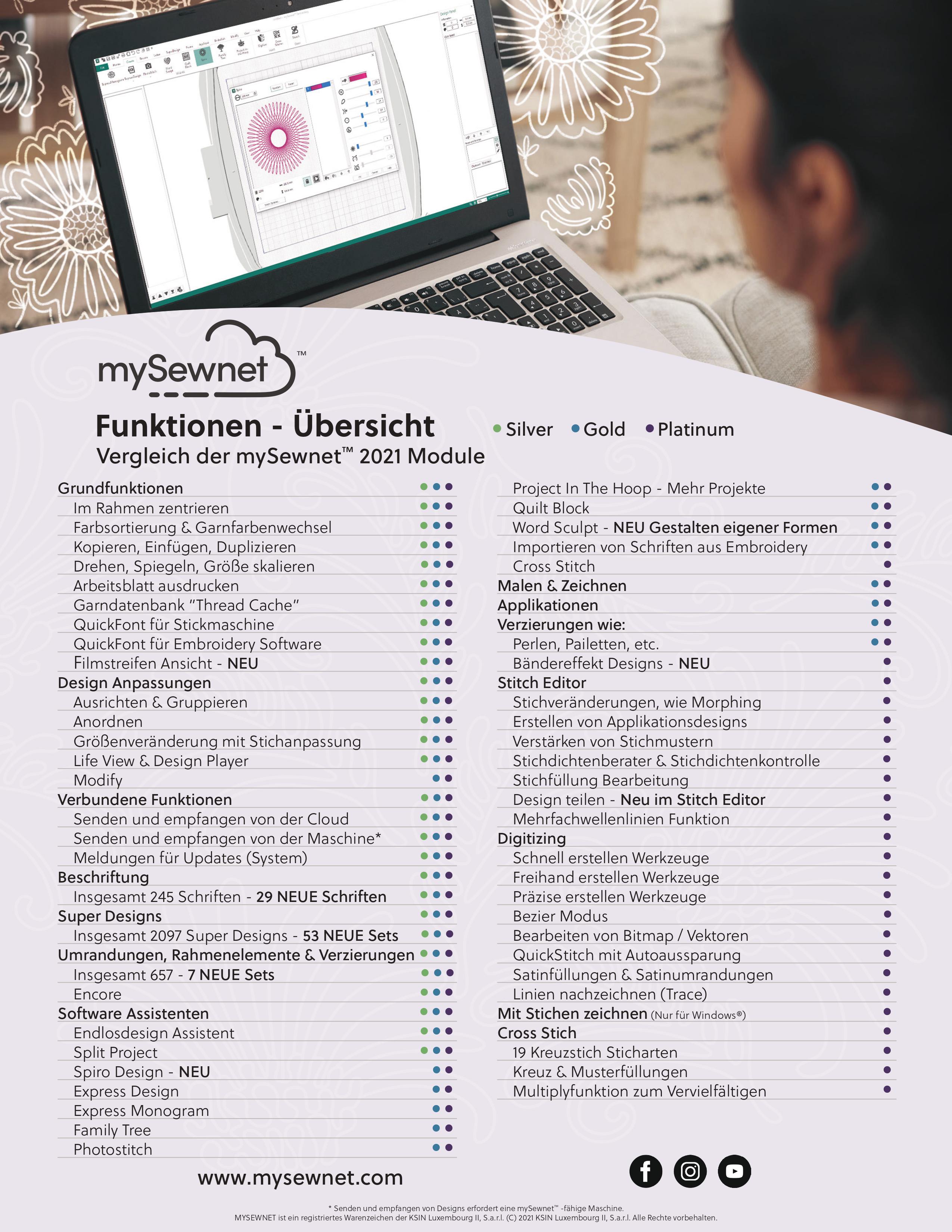
Login